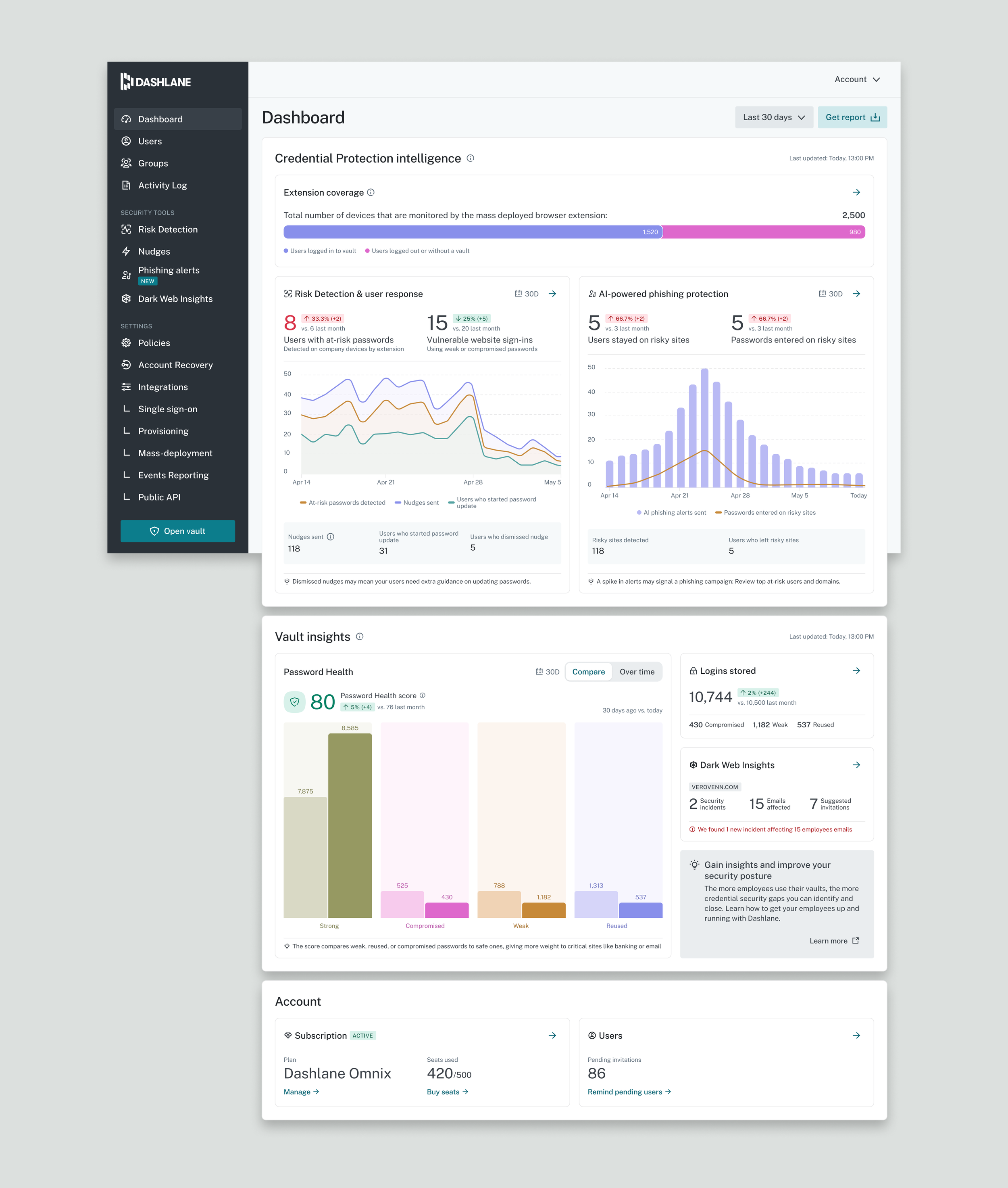Case study: Determining data dashboard terminology
Goal
Determine clear, impactful terminology for a new admin dashboard
Problems & Opportunities
Many admins don’t understand the difference between data from Credential Protection features and vault data
The benefits of silent mass deployment aren’t clear
Feature data and results are split between screens, meaning there’s no clear story of the credential security Dashlane provides
“I like it. I like how clean it is. It’s familiar, you know, a dashboard like this where it provides you a high level overview and you can drill down hopefully in the specific areas that you want, you know, to focus on.”
role
UX writing consultant (work provided as Lead Copywriter)
Responsibilities
UI copy, testing script and flow, glossary
Not in scope: Content design and UX of the dashboard as a whole
Key parts of the process
Product Marketing validation of industry terminology, including:
Response vs. remediation
Deployment
The use of “AI”
Intelligence vs. insights
Partner with the research team on testing strategies
Term familiarity and understanding, comprehension in context, post-test survey
key copy iterations
Extension intelligence → Credential Protection intelligence → Credential Protection insights
Vault usage → Vault insights
Extension coverage (with MDK) → Extension coverage → Coverage
(##) devices or Dashlane accounts using compromised or weak passwords → (##) users with at-risk passwords detected by Dashlane extension